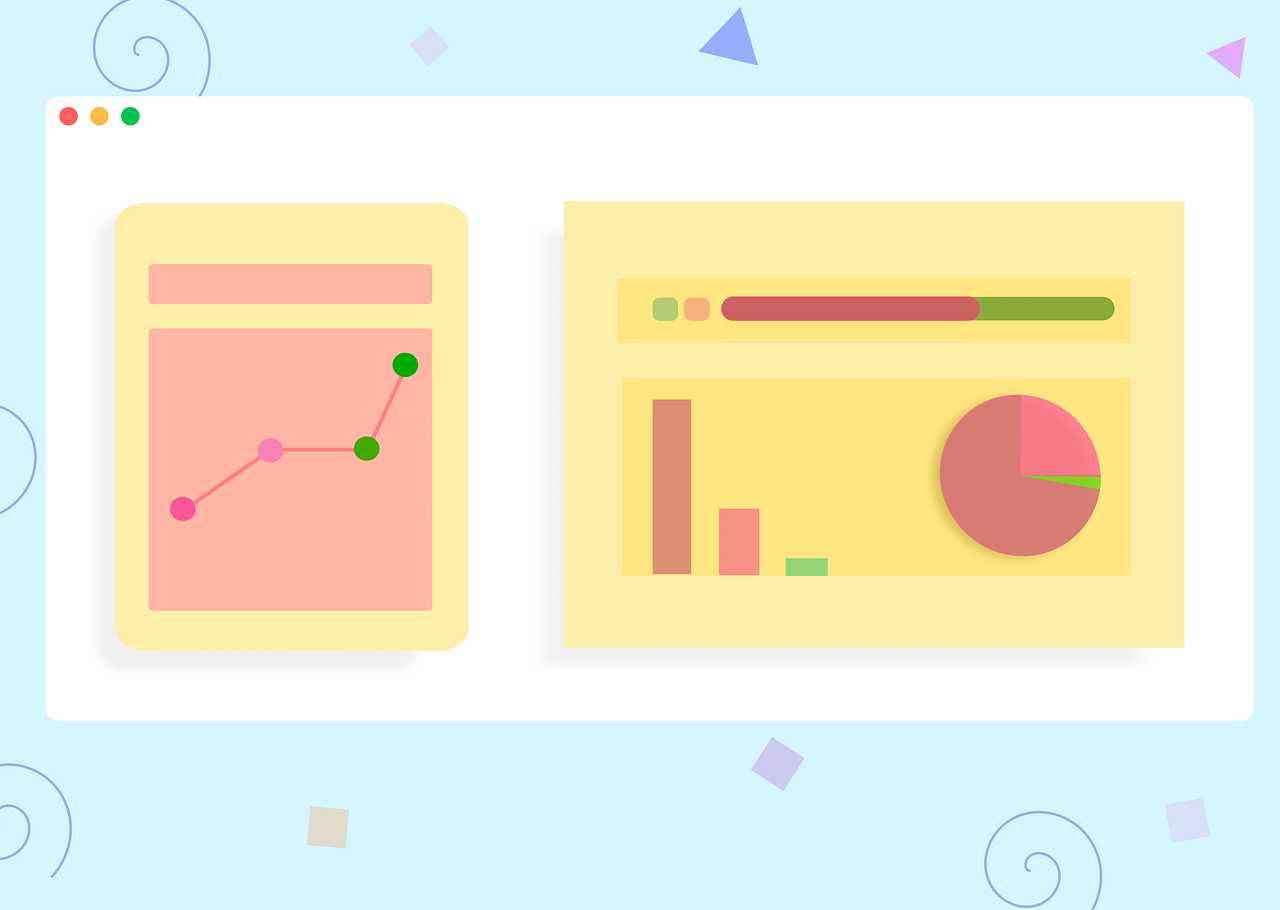
August 4, 2023, 6:24 am
In the dynamic landscape of modern dental practices, staying on top of various aspects of your operations is essential for delivering optimal patient care and achieving practice success. One powerful tool that can help you achieve this is a data dashboard. Data dashboards consolidate complex information into visually appealing, easy-to-understand displays, empowering you to make informed decisions efficiently.
Why Dental Practices Need Data Dashboards
Dental practices generate a wealth of data, ranging from patient appointments and treatments to financial metrics and inventory levels. However, sifting through this data can be time-consuming and overwhelming. This is where data dashboards come in. Here's why they're invaluable for dental practices:
-
Visual Clarity: Dashboards present data visually through charts, graphs, and tables, making it easier to spot trends, patterns, and anomalies at a glance.
-
Real-Time Insights: With data dashboards, you can access up-to-date information in real-time, allowing you to make timely decisions based on the latest data.
-
Efficiency: Dashboards consolidate data from various sources into a single interface, eliminating the need to navigate multiple systems or reports.
-
Customization: You can tailor your dashboard to display the specific metrics and KPIs (Key Performance Indicators) that matter most to your dental practice.
-
Quick Decision-Making: The intuitive nature of dashboards enables swift decision-making, as you can quickly assess your practice's performance and take action when needed.
Creating Your Data Dashboard: Step by Step
Designing an effective data dashboard requires careful planning and thoughtful execution. Here's a step-by-step guide to help you create your own data dashboard for your dental practice:
-
Identify Key Metrics: Determine the essential metrics you want to track on your dashboard. These could include patient appointment trends, revenue growth, treatment success rates, or inventory levels.
-
Choose the Right Tools: Select a dashboard creation tool or software that suits your needs and offers the features you require for data visualization.
-
Data Collection: Gather data from various sources, such as your practice management software, financial records, and patient databases.
-
Design Layout: Organize the layout of your dashboard to ensure a logical flow of information. Place the most critical metrics prominently and group related data together.
-
Visualization: Use a mix of charts, graphs, and tables to visually represent your data. Choose appropriate visualizations for different types of information, such as line charts for trends and pie charts for distribution.
-
Interactivity: If your chosen dashboard tool allows, incorporate interactive elements that allow you to drill down into specific data points for deeper analysis.
-
Test and Refine: Create a prototype of your dashboard and test it with a small group. Gather feedback and make adjustments to improve usability and clarity.
-
Regular Updates: Ensure that your dashboard updates automatically with new data at regular intervals, providing you with real-time insights.
-
Training: Provide training to your team members on how to use the dashboard effectively to drive data-driven decision-making.
-
Continuous Improvement: As your dental practice evolves, regularly review and update your dashboard to reflect changing priorities and goals.
In the era of data-driven decision-making, data dashboards offer dental practices a valuable tool for simplifying complex information and gaining actionable insights. By creating an effective data dashboard tailored to your practice's needs, you can enhance operational efficiency, track performance, and make informed decisions that contribute to the growth and success of your dental practice. Embrace the power of data visualization and empower yourself to take your practice to new heights of excellence.
